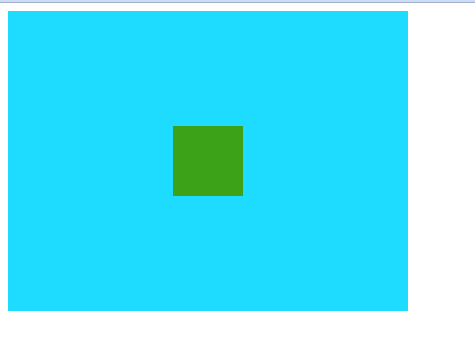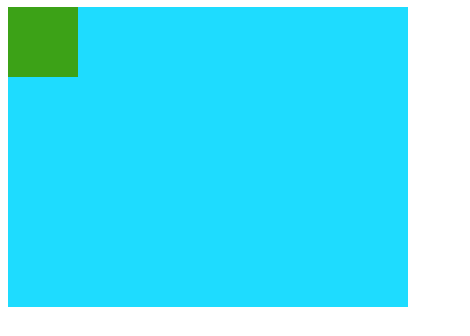
如上图,没有给任何位置设置.
// css
<style>
.big {
width: 400px;
height: 300px;
background-color: #1edcff;
}
.small {
width: 70px;
height: 70px;
background-color: #3ca217;
}
</style>
// html
<div class="big">
<div class="small"></div>
</div>要是小的div在大div里居中,有5种方式.
- flex
.big {
width: 400px;
height: 300px;
background-color: #1edcff;
display: flex;
align-items: center;
justify-content: center;
}- grid
.big {
width: 400px;
height: 300px;
background-color: #1edcff;
display: grid;
place-content: center;
}
- position
.big {
width: 400px;
height: 300px;
background-color: #1edcff;
position: relative;
}
.small {
width: 70px;
height: 70px;
background-color: #3ca217;
position: absolute;
top: 50%;
left: 50%;
transform: translate(-50%, -50%);
}- flex + margin
.big {
width: 400px;
height: 300px;
background-color: #1edcff;
display: flex;
}
.small {
width: 70px;
height: 70px;
background-color: #3ca217;
margin: auto;
}- grid + margin
.big {
width: 400px;
height: 300px;
background-color: #1edcff;
display: grid;
}
.small {
width: 70px;
height: 70px;
background-color: #3ca217;
margin: auto;
}以上任意一种,都可以看到下面居中效果: